Building: Creation, Spans, Soft Qualities and Optimal Thickness
This example shows how to enter criteria for the building, this can be done when creating the object (recommended) or by calling the manual input function. The suggest function gives all the floors that fulfill the criteria. A plot of all the soft qualities and the economic spans widths will be provided, aswell as a table of estimated thicknesses of each slab and the impact on the whole building.
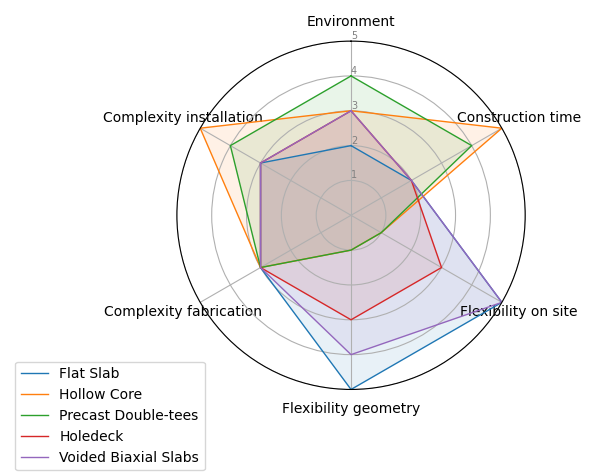
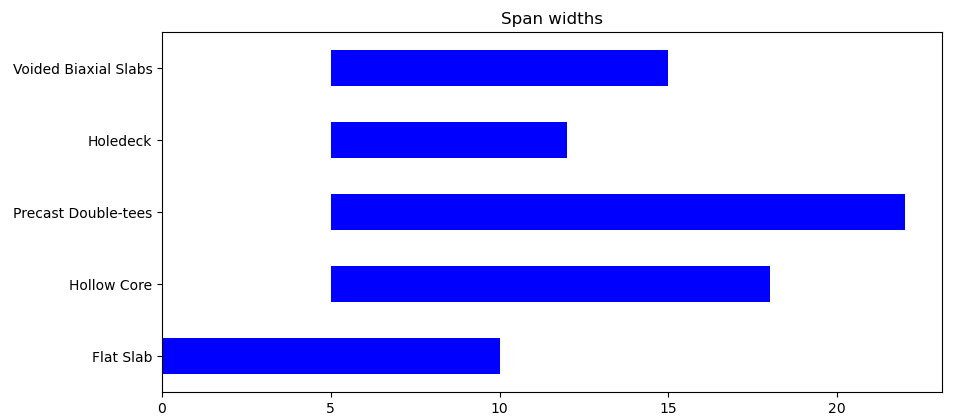
Floor type |
Estimated slab thickness [m] |
Total slab thickness building [m] |
|---|---|---|
Flat Slab |
0.400000 |
3.200000 |
Hollow Core |
0.232558 |
1.860465 |
Precast Double-tees |
0.400000 |
3.200000 |
Holedeck |
0.500000 |
4.000000 |
Voided Biaxial Slabs |
0.322581 |
2.580645 |
from buildings_analytics.analyzer import Building
# Create a Building object with requirements in brackets
my_building = Building(stories=8, floor_plate_area=700, span=10, fire=90, use='office')
# Manually input all the requirements, requirements from creating
# Building object will be overwritten, a span must be given
# if you do not want to give requirement to certain criteria, press enter
my_building.manual_building_inputs()
# Outputs the applicable slabs with their individual thicknesses
# and the total slab thickness in the whole building
my_building.suggest_slabs()
# Plots the soft qualities and the span widths of the applicable slabs in the building
my_building.plot_slabs()